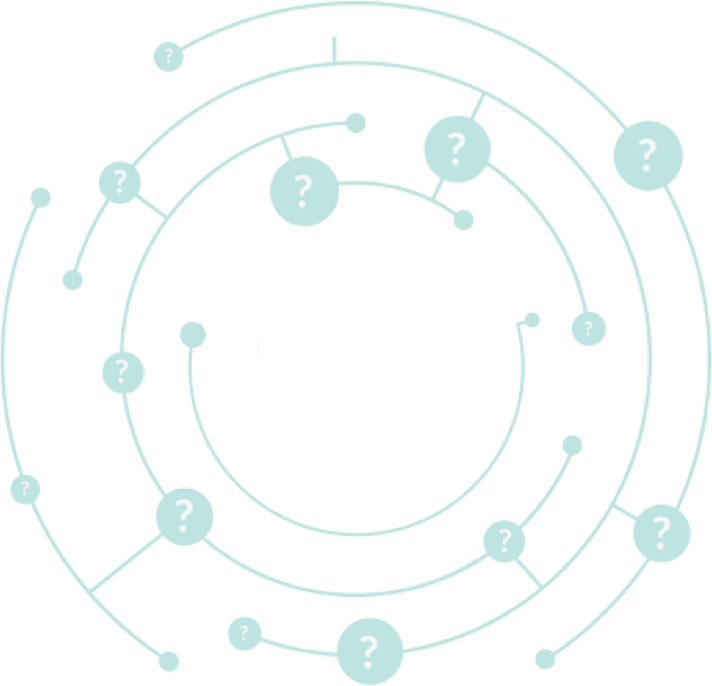Good question, we’re so glad you asked! We want you to be assured of your safety and security when connecting your social media profiles to MyPermissions. We do not save any personally identifiable information, nor do we save your credentials or passwords.
We do not store IP addresses and we cannot and do not track, see, or save your web browsing.
After connecting your social media profiles, MyPermissions Privacy Cleaner will scan your apps permissions by reading their settings from your profile.
We do not collect or store any personal information about you or your browsing history.
MyPermissions uses your smartphone’s browser in order to access your social media profile app settings. When you connect your social media profile, MyPermissions will open an in-app browser window and ask you to log into that profile. Only once logged in will MyPermissions be able to analyze which apps have access to your information.
MyPermissions does not, and cannot, store your credentials whatsoever.
No. Absolutely not. We do not save ANY personally identifiable information, nor do we save your credentials or passwords.
Simply don’t click on the service’s icon. Click on the icons of the services you do use. MyPermissions will only monitor and protect the services you choose to connect it to.
When you choose to remove an app from your social media profile, MyPermissions will revoke that app’s access to your personal information. Should you wish to use the application, or sign in to the website, all you’ll need to do is re-connect. As long as MyPermissions protects that profile and notifications are enabled, MyPermissions will also notify when that app regains access to your personal information.
When you choose to remove an Android app, MyPermissions will uninstall that app from your Android device.
While some platforms allow revoking specific permissions, Android for example, most platforms do not allow for partial permissions.
This means you can choose to keep an app including all of its permissions, or remove the app completely. It is up to you to decide whether the value you get from each app justifies its access to your personal information, we just make sure you get full transparency in terms of the permissions each app requests.
You can learn more about cookies here. We track the usage of our service in an anonymous and aggregated manner so that we can make it better. NO personally identifiable information is kept.
And Not all apps are bad and not all app vendors have malicious intentions.
In most cases, apps need access to your personal information in order to speed up the signup process so you can start using the app right away, to personalize the content and experience, to help you find friends that also use the app, to make it easier to share things with your friends and followers, or to enable certain services and features.
Sometimes, app vendors abuse your personal information they obtained from their apps for other, sometimes malicious, purposes. Harvesting and collecting data for purposes of making profits or gaining power, legally or illegally, are becoming more and more common.